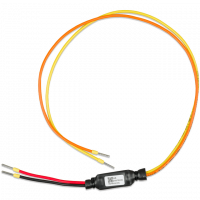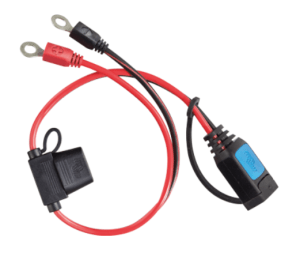Don’t see the products you are looking for?
Please use the Products Drop-Down in the main menu above to select a different category.
Don’t see the products you are looking for?
Please use the Products Drop-Down in the main menu above to select a different category.
Common Filters
Advanced Filters
Showing 1–12 of 74 results
-
301875
Victron 2 meter extension cable BPC900200014
The 2 meter extension cable is an accessory of the Blue Smart IP65 Charger with DC connector.
-
301876
Victron Battery Indicator Eyelet (M8 eyelet / 30A ATO fuse) BPC900120114
The Battery Indicator Eyelet M8 is an accessory for the Blue Smart IP65 Chargers.
- Rated Amps: 26-50
-
301872
Victron Battery Indicator Panel (M8 eyelet connector / 30A ATO fuse) BPC900110114
The Battery Indicator Eyelet M8 is an accessory for the Blue Smart IP65 Chargers.
- Rated Amps: 26-50
-
312197
Victron Cable for Smart BMS CL 12-100 to MultiPlus
This cable connects between a non VE.Bus BMS (Smart BMS CL 12-100 or smallBMS) and a MultiPlus (MultiPlus, MultiPlus Compact or MultiPlus-II).
The cable will turn the MultiPlus off as soon as the BMS has detected a low voltage, high voltage or temperature alarm condition in the Victron lithium-iron-phosphate (LiFePO4) Smart Battery bank. Once the alarm condition has been cleared, the BMS will turn the MultiPlus back on.
-
301098
Victron Clamp connector (with 30A ATO fuse) BPC900400014
The clamp connector with fuse is an accessory for the Blue Smart IP65 Chargers.
-
302849
Victron Clamp connector (with 30A fuse) BPC900400004
The clamp connector with fuse is an accessory for the Blue Smart IP65 Chargers.
-
306597
Victron Interface MK3-USB-C ASS030140030
This Interface MK3-USB (VE.Bus to USB) connects Victron’s VE Bus port to a USB connection that you can plug in to your PC. Every MultiPlus and Quattro is ready to communicate with a computer through its RS-485 data port. All you need to link to your PC and be able to set and read out all parameters is the data link as shown plus an ethernet cable or Victron UTP cable (not included). Moreover, all Victron Energy products equipped with an RS-485 data port can easily be integrated in a computerised monitoring and control system, such as VE.Net from Victron Energy. VE-Configure software is required. Software can be downloaded for free from the Victron website. Software can be run in demo mode without having this or any external device present. For most purposes the Mk3 version will be no different than the previous Mk2 version, it was just redesigned to allow it to communicate with a wider range of devices.
Use the MK3-USB to connect the following products to a computer for configuration:
- Multi
- MultiGrid
- MultiPlus
- Quattro
- Inverter (only models with a VE.Bus communication port)
- ECOmulti
- EasySolar
- EasyPlus
-
304132
Victron VICTRON ENERGY, ASS030550120, INVERTING REMOTE ON-OFF CABLE
- Use this cable to connect the (discontinued) Phoenix Inverter 12/180, 24/180, 12/350 or 24/350 to a VE.Bus BMS or a BlueSolar MPPT Charger that features a load output
- VE.Bus BMS: the Inverter will be switched off when the batteries are empty
- BlueSolar MPPT Charger: connecting an inverter directly on the load output of a BlueSolar MPPT Charger is not possible; the inverter needs to be connected to the battery. Then use this cable to switch the inverter on and off with the load output.
-
301933
Victron M6 eyelet connector (with 30A ATO fuse) BPC900100014
The M6/M8 eyelet connector with fuse is an accessory for the Blue Smart IP65 Charger with DC connector.
-
301097
Victron M8 eyelet connector (with 30A ATO fuse) BPC900110014
The M6/M8 eyelet connector with fuse is an accessory for the Blue Smart IP65 Charger with DC connector.
-
310756
Victron MagCode Power Clip 12V (max. 15A) Blue Smart IP65 Charger BPC900500014
-
304055
Victron MagCode Power Port 12V (max. 15A) Blue Smart IP65 Charger BPC900620014